A: It only supports Bluetooth connection.


Please put the controller on D-Input mode to pair with Apple® devices.
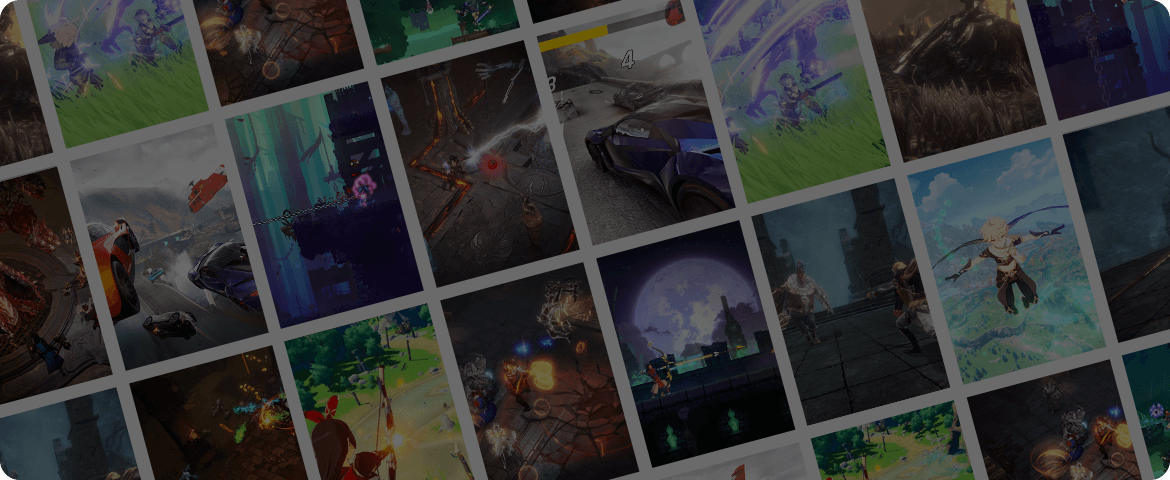
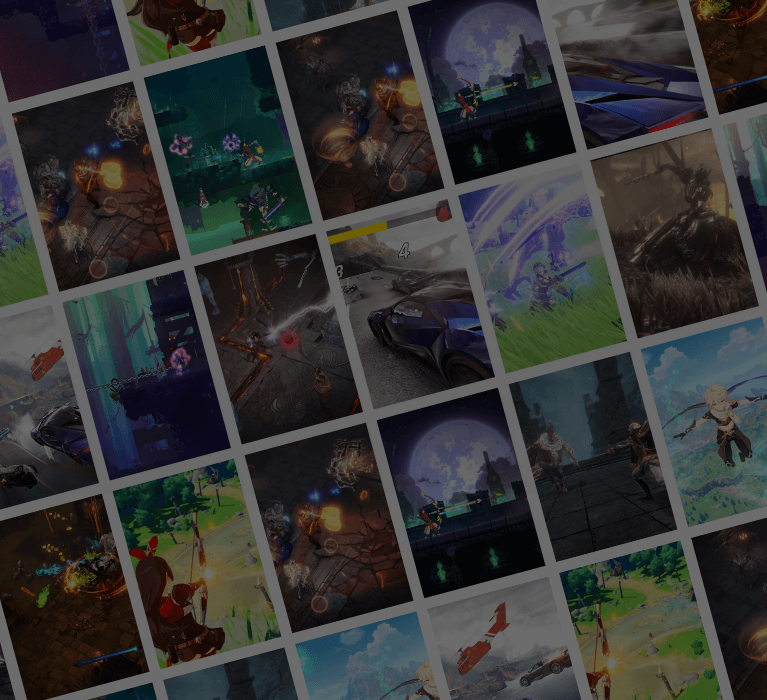
* All App Store® games and software that support MFi controllers.
* All Apple Arcade® games that support the MFi controllers.
A: It only supports Bluetooth connection.
A: USB wired connection is only available on iPhone with USB-C ports.
A: Up to 4 controllers maximum simultaneously.(Multiple-players support is required in the game)
A: Rumble and motion control features are not supported for Apple devices for the moment.
A: The [SN30 Pro for Android] controller is not supported via wired connection for the moment.
A: The Ultimate 2.4G Wireless Controller is not supported via its 2.4G dongle for the moment.
A: You're able to take control of the home screen on Apple TV® and iPad®, but not on iPhone.
A: Yes, please remap the buttons in the menu settings after you connect the controller.
* iOS:Settings--General--Game Controller
* iPadOS:Settings--General--Game Controller
* macOS:Settings--Game Controller
* tvOS:Settings--Remotes & Devices--Bluetooth
A: Games that support MFi controllers from App Store and Apple Arcade. (Apple Arcade is available in selected regions only)